Viima
Streamline innovation using an all-in-one idea management platform
You’ve got awesome ideas, but bringing them to life can feel like you’re trying to build a literal house out of play-doh. (“One brick down, only 5,999 left to go!”)
The truth is that without a solid implementation process, your ideas can’t bring any value to your business.
If only there was an all-in-one idea management platform that could help you collect ideas from stakeholders, so you could boost innovation with actionable steps.
Get it done with Viima.
TL;DR
At-a-glance
Integrations
Features
Overview
Viima is an all-in-one innovation platform that helps you turn ideas into actionable steps for your team.
Viima is packed with flexible boards that are designed to simplify idea management, helping you boost innovation.
You can easily access an overview of all your boards, including ongoing processes, time-bound campaigns, and challenges within your organization.
And because it’s a cinch to customize each board, you can keep track of each idea’s use case, ideation process, and access rights.
Plus, your boards can enable both external and internal idea generation, allowing you to securely collect ideas from your team, customers, and other stakeholders.
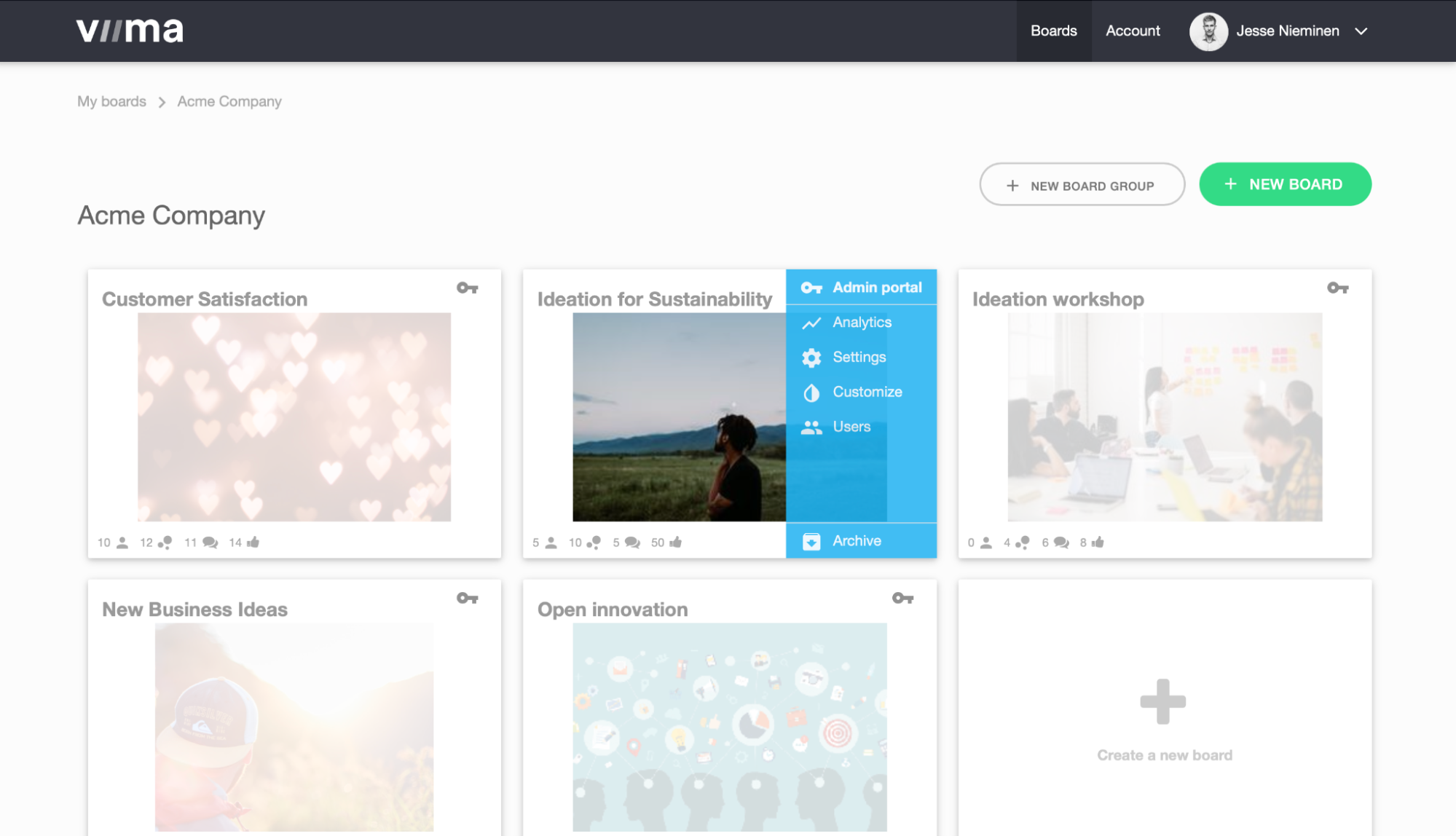
Use Viima’s boards to gather ideas, all while keeping track of use cases and access rights.
You’ll be able to color-code your boards based on category to streamline organization and filter through categories of ideas.
Track the progress of each idea by delegating responsibilities, choosing metrics, and selecting the best ideas for further development.
Viima lets you view all your ideas on a bubble interface that mimics human thought patterns and encourages creative thinking.
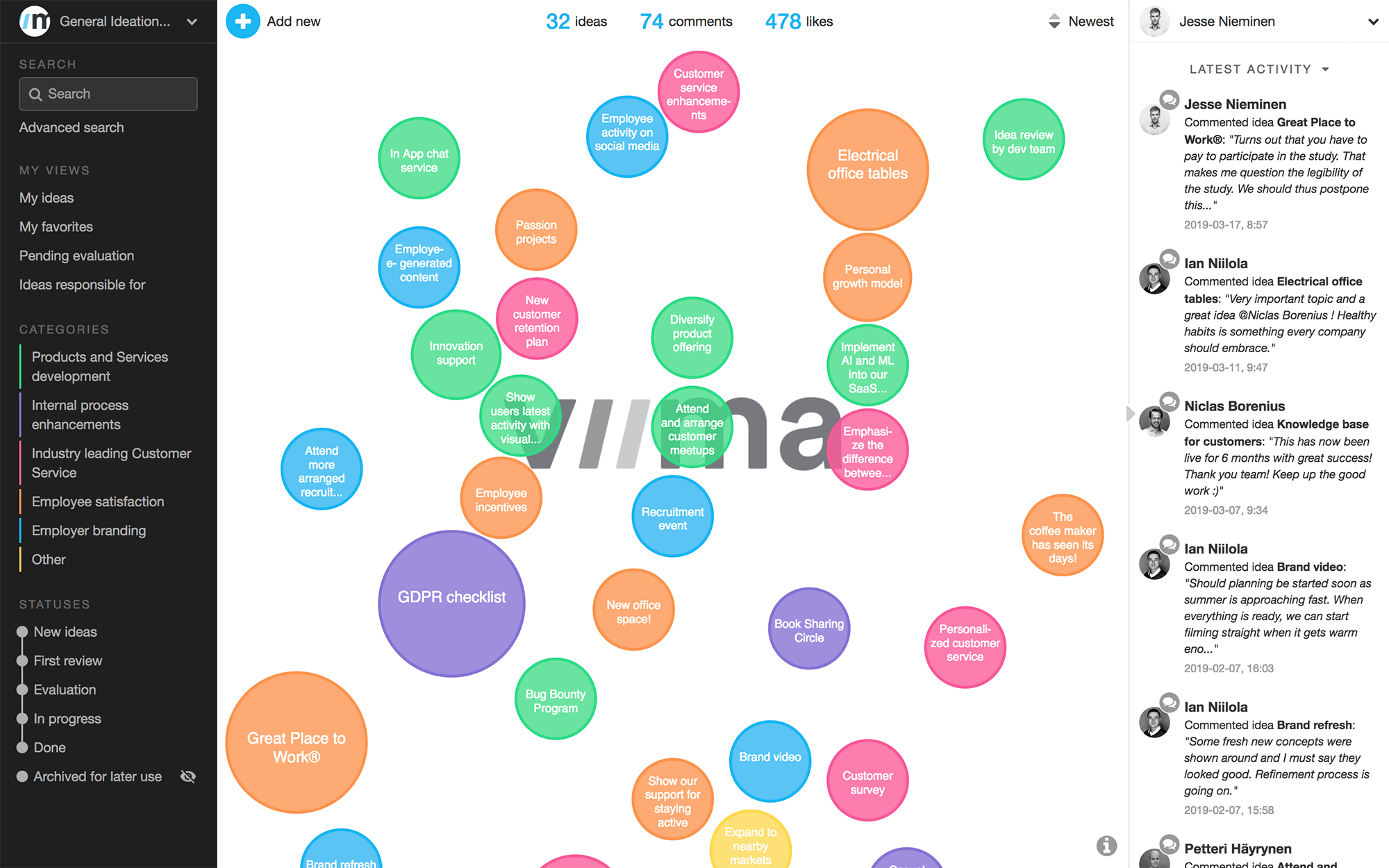
Get an overview of ideas in a bubble view that reflects thought patterns.
Best of all, Viima makes it easy to streamline your ideation process and prioritize through a flexible evaluation system.
The automated idea scoring helps you quickly identify the best ideas, so you can focus on developing the ones with greater potential.
That means you can evaluate each idea concept and determine its relevance to your business goals.
Plus, you can track discussions, attach files, and tag your colleagues on specific idea boards, ensuring that nothing falls through the cracks.
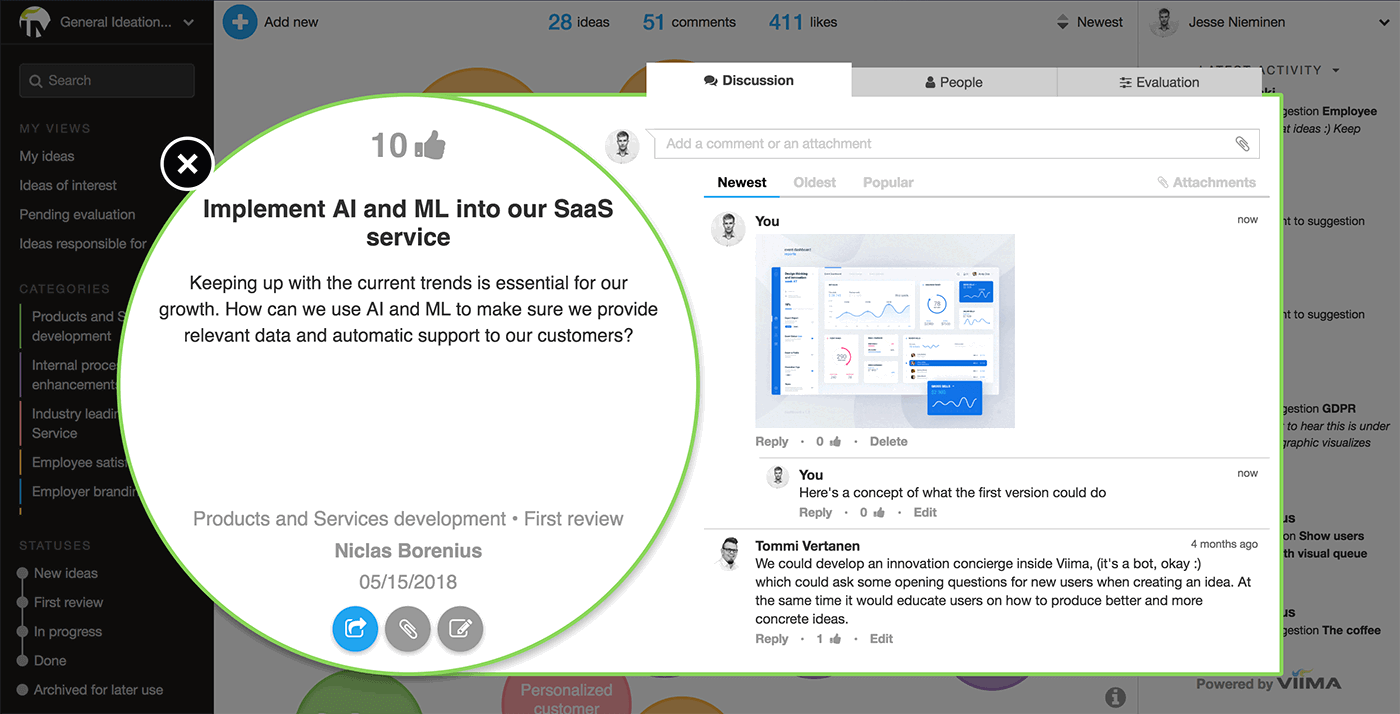
Host discussions right from idea bubbles to foster collaboration and keep track of developments.
Regardless of your business, Viima offers a ton of templates for all your ideation needs, from brainstorming sessions to kanban boards.
You’ll be able to implement these ideation processes with all your stakeholders, so you can bring ideas to life stress-free.
The analytics dashboard also gives you an overview of your current status, making it super simple to fix bottlenecks and spot trends in your data.
And because Viima works on mobile and integrates with Microsoft Teams and Office 365, you’ll be able to document your ideas on the go!
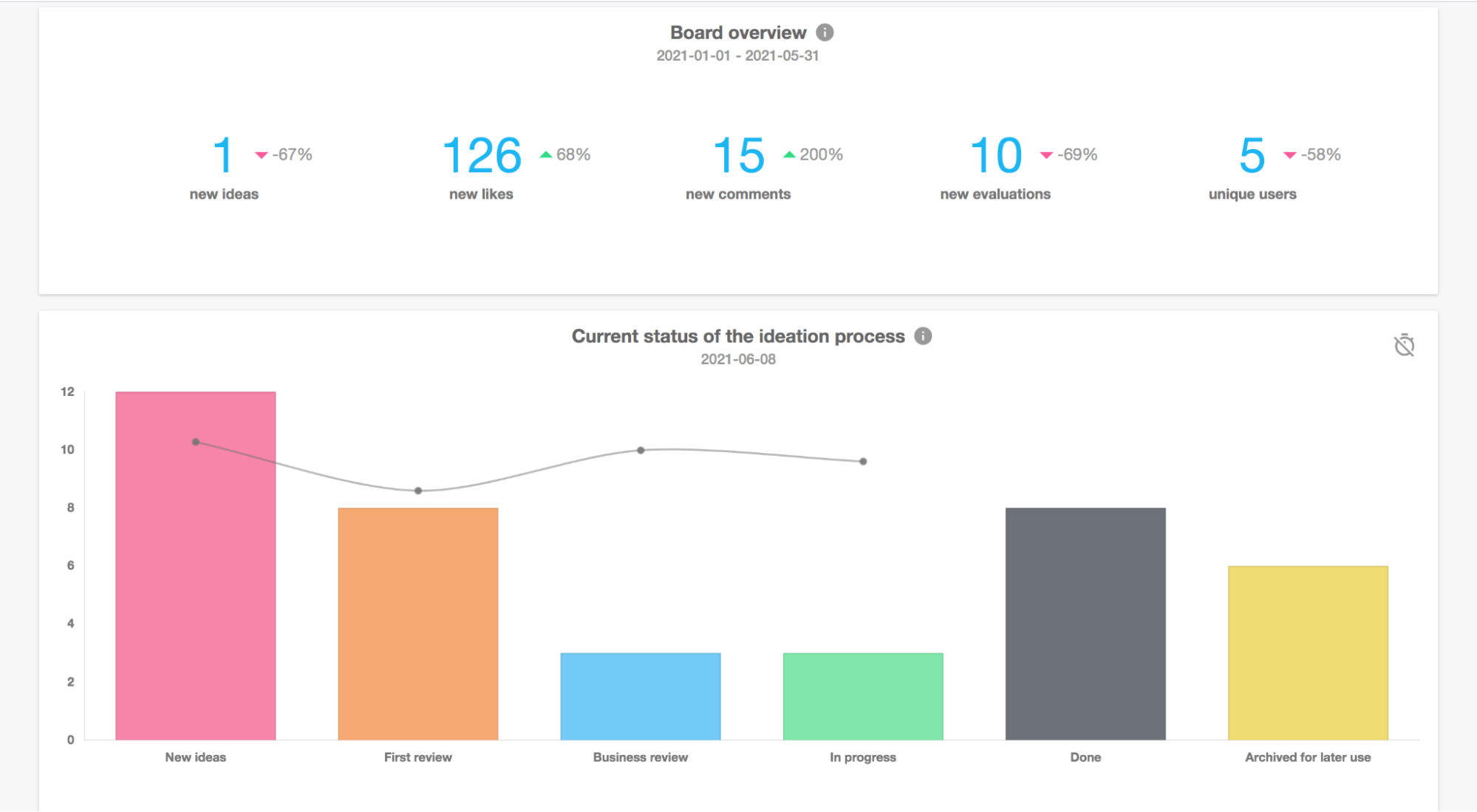
View the real-time status of your ideation process to address bottlenecks and keep track of your goals.
Without an idea management system, keeping track of your ideas is like trying to remember all the nitty-gritty details of a dream. (“I think it was raining. Or it was snowing. Or both. Maybe.”)
Luckily, Viima makes it a breeze to collect, organize, and implement ideas, so you increase innovation and take your business to the next level.
Run with your ideas.
Get lifetime access to Viima today!
Plans & features
Deal terms & conditions
- Lifetime access to Viima
- All future Basic (Tier 1) or Pro (Tier 2) Plan updates
- No codes, no stacking—just choose the plan that’s right for you
- You must activate your license within 60 days of purchase
- Ability to upgrade or downgrade between 2 license tiers
- GDPR compliant
- Only for new Viima users who do not have existing accounts
60 day money-back guarantee. Try it out for 2 months to make sure it's right for you!
Features included in all plans
- Visual ranking ideas
- Filter ideas with categories and hashtags
- Adding, liking, and commenting on ideas
- Share ideas, assign responsibilities, and tag people for ideas
- Move and copy ideas between boards
- Attach videos, photos, and files
- Customizable email notifications
- Knowledge base
- Single Sign-On (SSO)
- Customizable access control and permissions
- Mobile app (iOS and Android) and web app
- Basic analytics, reporting, and idea evaluation
- Business impact analytics
- Customize parameter, appearance, background images for boards, and ideas
- Integrations to third-party systems (JIRA, Teams, Yammer)
- Pre-moderation and IPR protection
- REST API
- Intranet and CMS Integrations